April 17, 2025 at 09:37 PM
Your e-commerce website is your digital storefront — and just like a physical store, it needs to be attractive, easy to navigate, and built to convert visitors into customers. Whether you’re launching a new online store or optimizing an existing one, your website design can make or break your sales.
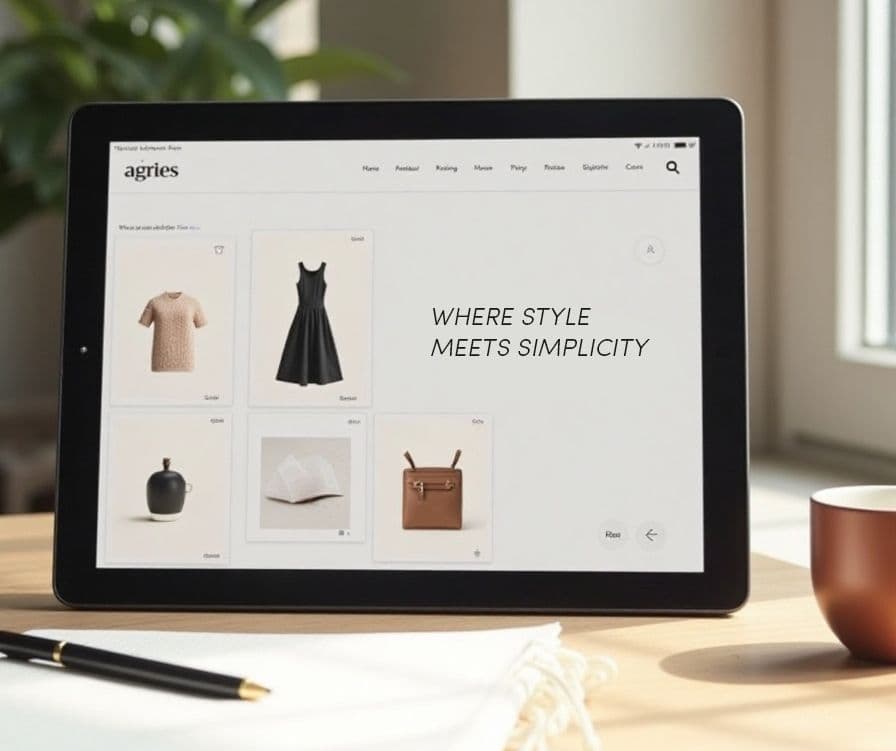
Here’s a step-by-step guide on how to design an e-commerce website that not only looks good but also increases sales:
Clutter is the enemy of conversions. A clean, minimalist design helps customers focus on your products without distractions. Use white space wisely, limit the number of colors and fonts, and keep your design consistent throughout all pages.
Visuals sell. Shoppers can’t touch or try your products online, so strong visuals are essential. High-quality images from multiple angles and product demo videos can increase trust and help customers make confident decisions.
Your customers should be able to find what they’re looking for within seconds. A clear and intuitive navigation structure helps reduce bounce rates and keeps users engaged.
More than half of online shopping happens on mobile devices. If your site isn’t mobile-friendly, you’re losing sales. Your e-commerce website should look and work seamlessly across all screen sizes.
Cart abandonment is often caused by a complicated checkout experience. Keep it simple, fast, and friction-free.
People trust people. Including reviews, testimonials, user-generated content, and trust badges can significantly increase conversions.
Creating a sense of urgency or scarcity can encourage faster decision-making. Limited-time offers, low stock alerts, and countdown timers work wonders.
Every page should have a clear goal. Whether it’s “Buy Now,” “Add to Cart,” or “Sign Up,” your call-to-action should stand out and motivate users to take the next step.
Speed is a ranking factor for SEO and a huge part of the user experience. A slow website leads to higher bounce rates and fewer sales.
Customers love personalized shopping. Use data to recommend products, display recently viewed items, or tailor content to their browsing behavior.
Getting traffic is step one — keeping it and converting it is step two. Make sure your product descriptions are keyword-rich, your site structure is SEO-friendly, and your overall user experience is seamless.
Designing an e-commerce website that increases sales isn’t just about looking good — it’s about creating a seamless, trustworthy, and enjoyable shopping experience. Focus on your customer journey from landing on your page to clicking “Buy,” and make every step as easy, engaging, and persuasive as possible.
Need help designing a high-converting e-commerce site? Let’s chat! We specialize in custom website design tailored to convert.
Loading recent posts...