May 2, 2025 at 03:40 PM
Email marketing is still one of the highest-converting tools in digital marketing — but only if your emails look great, feel consistent, and guide your reader toward action. A branded email template not only reinforces your identity but also builds trust, boosts engagement, and drives conversions. So, how do you design email templates that not only look good but perform? Let’s break it down.
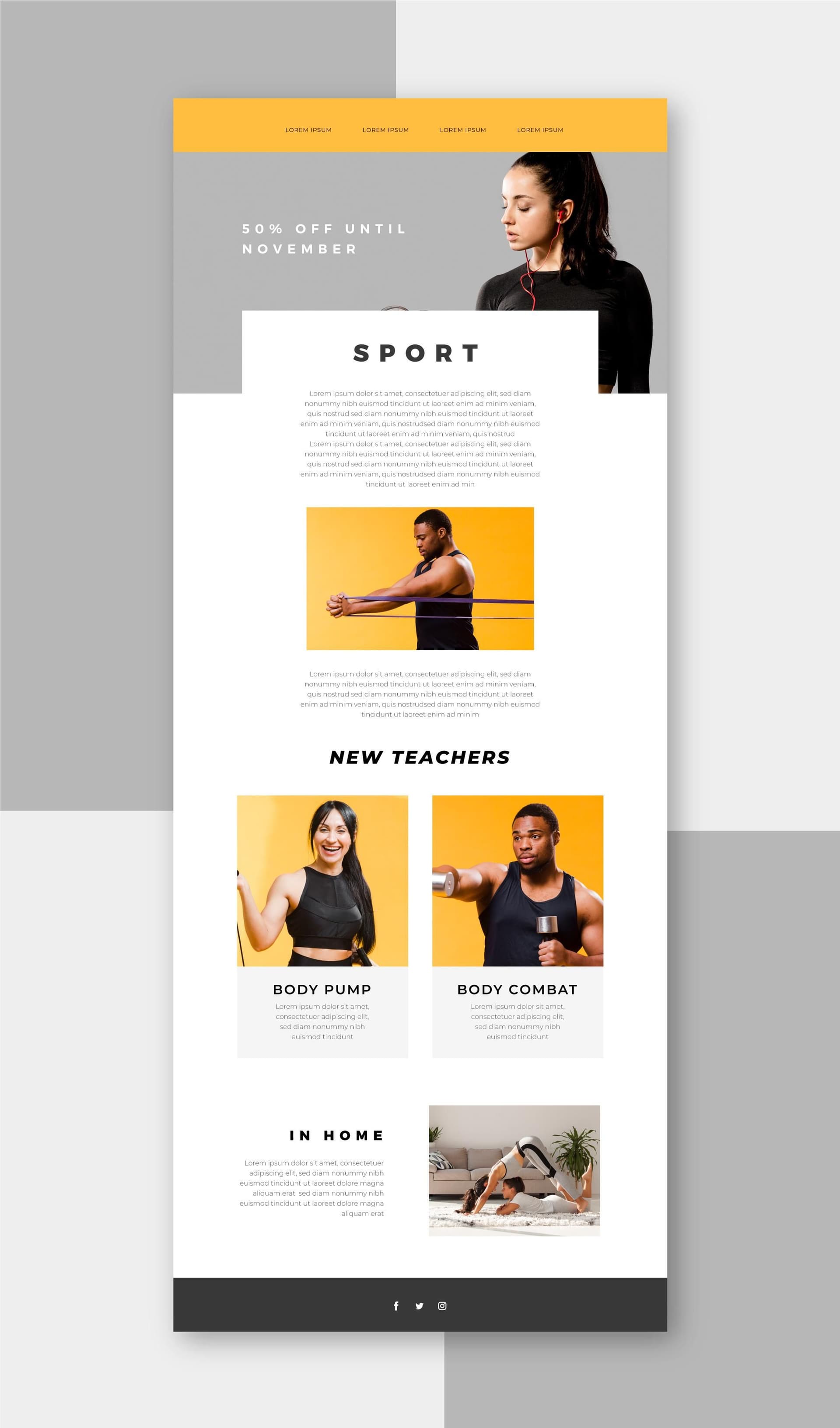
Your emails should instantly feel like an extension of your brand — from the logo to the tone of voice to the color palette.
Tips:
Why it matters: A cohesive brand builds recognition and credibility, making recipients more likely to trust your message and click through.
People don’t read emails — they scan them. Your template should guide the eye toward the most important information and CTA.
Tips:
Pro tip: Use a visual hierarchy — big headline, smaller subhead, concise body — to make the message flow naturally.
More than half of email opens happen on mobile devices. If your template isn’t mobile-optimized, you’re losing clicks.
Tips:
Images can enhance your message and draw attention to key areas — but too many can distract or slow down load times.
Tips:
Your design draws attention — your copy drives action. Keep it conversational, focused, and aligned with your goal.
Tips:
Your call-to-action is the most important part of your email. It should stand out visually and be clear about what happens next.
Tips:
No design is perfect out of the gate. The best templates evolve based on real user behavior.
Tips:
Your email should not only convert — it should also comply and build credibility.
Tips:
A branded email template isn’t just about good looks — it’s a strategic tool designed to guide your audience from inbox to action. By combining consistent branding, user-friendly layout, and persuasive messaging, you can turn casual readers into loyal customers.
Need help creating high-converting email templates that look amazing and drive results? We design branded emails your audience wants to open. Let’s collaborate!
Would y
Loading recent posts...